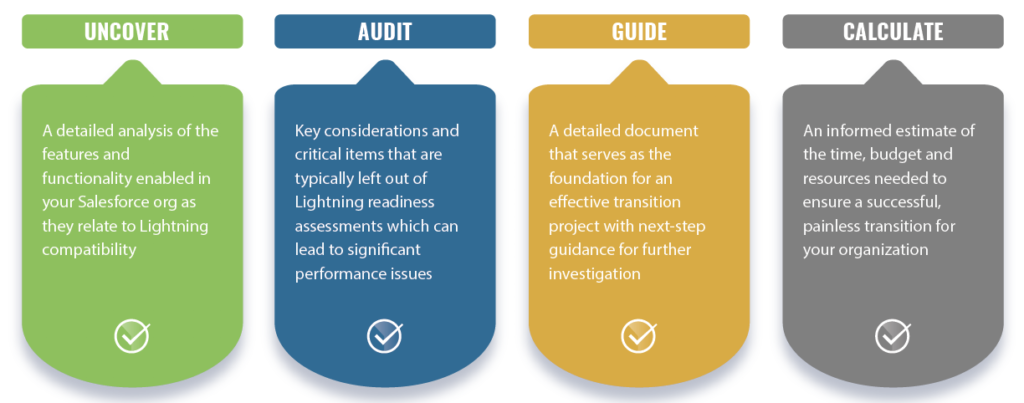You’ve just completed the Salesforce Lightning Experience Readiness Check to help you understand whether your system is transition-ready. Perhaps your report revealed some configuration issues and potential unforeseen bugs, including what features aren’t supported in Lightning, how many users are working with the feature in Salesforce Classic, and what you need to fix to get ready for the Lightning transition.
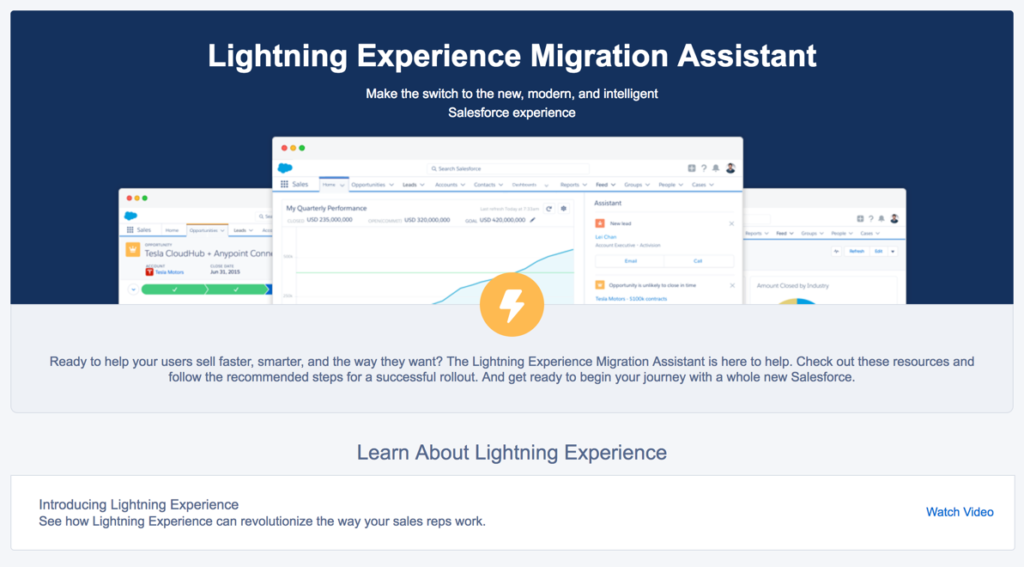
Now, you may be wondering what to do what that information. But before moving forward with Salesforce's recommended plan of attack, there are a few important things you should know.
1. Salesforce’s Lightning Readiness tool is unable to deliver a complete analysis of what is needed to transition from Classic to Lightning successfully.
While it serves as a good starting point, the Readiness Check should not serve as the sole determining factor used to make a transition decision. Salesforce itself recommends a manual review of your company’s features and customizations not covered by the Readiness Check before rolling out the Lightning Experience to users.
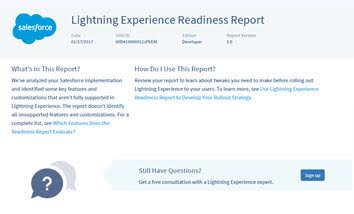
2. The Readiness Check relies solely on metadata.
Salesforce’s Lightning Readiness Check only evaluates your supporting data; not the data within your records or any other content you add to Salesforce. The problem is that your metadata alone doesn’t tell the whole story. Your Readiness Check report may only evaluate a feature for a specific area. For instance, it covers Sales Cloud related lists, but not all lists in general. The assessment also covers email templates but not mass email. Features it doesn’t cover at all include customizable navigation, Ideas, macros, custom keyboard shortcuts, recycle bin, reports, and dashboards.
3. There are 1,700+ known Lightning issues reported in the Trailblazer community.
Transitioning to Lightning is rarely as easy as flipping a switch. Salesforce orgs around the globe report facing a number of issues including page loading errors, trouble importing customers in MERGE mode, Field Type Conversions taking excessive time on larger objects, and the inability to send a Survey to participants outside your company, just to name a few. Companies making the switch to Lightning should invest time on the front end to ensure readiness and combat any issues before rolling out the new experience to end users.
4. It takes 3 – 5X more work to make the switch compared to Salesforce’s readiness estimates.
Since Salesforce’s Readiness Check can’t evaluate every aspect of your Salesforce instance, including javascript buttons, it’s impossible for it to give you an accurate prediction of how much time it will take to transition to Lightning. Our clients have experienced transitions 3 – 5X more involved than what their Readiness Report estimated. It’s essential to keep this significant disparity in mind during the planning phase of your migration.
5. An accurate readiness assessment requires a human touch.
While Salesforce has developed a valuable readiness check tool, it is ultimately an algorithm that cannot outperform human expertise. The tool can pose and answer direct questions but is unable to uncover what you truly want out of Lightning that Classic doesn’t offer. A detailed readiness assessment performed by a Salesforce expert will always be a hundred times better than a computer-based assessment, helping you to realize a significant ROI from your Lightning implementation.
Are you truly Lightning Ready? Configero's team of Salesforce Lightning experts offer a thoughtful, phased approach to preparing for, and transitioning to the new experience. Find out about our Lightning Transition and Development service offerings, and discover the unique advantages of our purpose-built Lightning Assessment package by downloading the datasheet below.